Labor Utilization Report
The Labor Utilization report is an analysis of the percentage of employee chargeable hours on direct projects compared to the total hours spent.
The report includes Direct Hours and Indirect Hours columns.
Direct Hours are those hours on projects where the Billable flag has been set to Yes. The flag is set through the Billable Project check box found on the Basic tab of the Manage Project User Flow screen. Direct hours also include hours within a project classification that has been marked as Include as direct hours on the Labor Utilization Report prompt screen check boxes. Because the definition of "direct" can vary from company to company, the report provides the flexibility to determine which types of projects to include in the Direct project classification.
Indirect Hours are those project hours where the Billable flag is set to No. Indirect hours also include those project classifications that were not chosen to be part of the Include as direct hours selection.
The Total Hours column on the report is the summation of both the direct and indirect hours.
For example, let us use the following table.
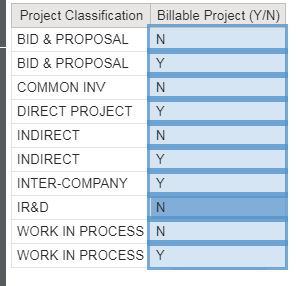
All hours where the Billable Project is set to Y are included in the Direct Hours calculation by default. Any project classification that has the Billable Project set to N could be added to Direct Hours and be removed from Indirect by using the check box prompt.
- Related Topics:
- Prompts
Use the Labor Utilization prompts to configure the report. - Sample Report
Sample Labor Utilization report.