Inventory Dashboard
Use the Inventory Dashboard data to make decisions about inventory value, obsolete inventory levels, negative available inventory, and count accuracy.
Inventory Tab
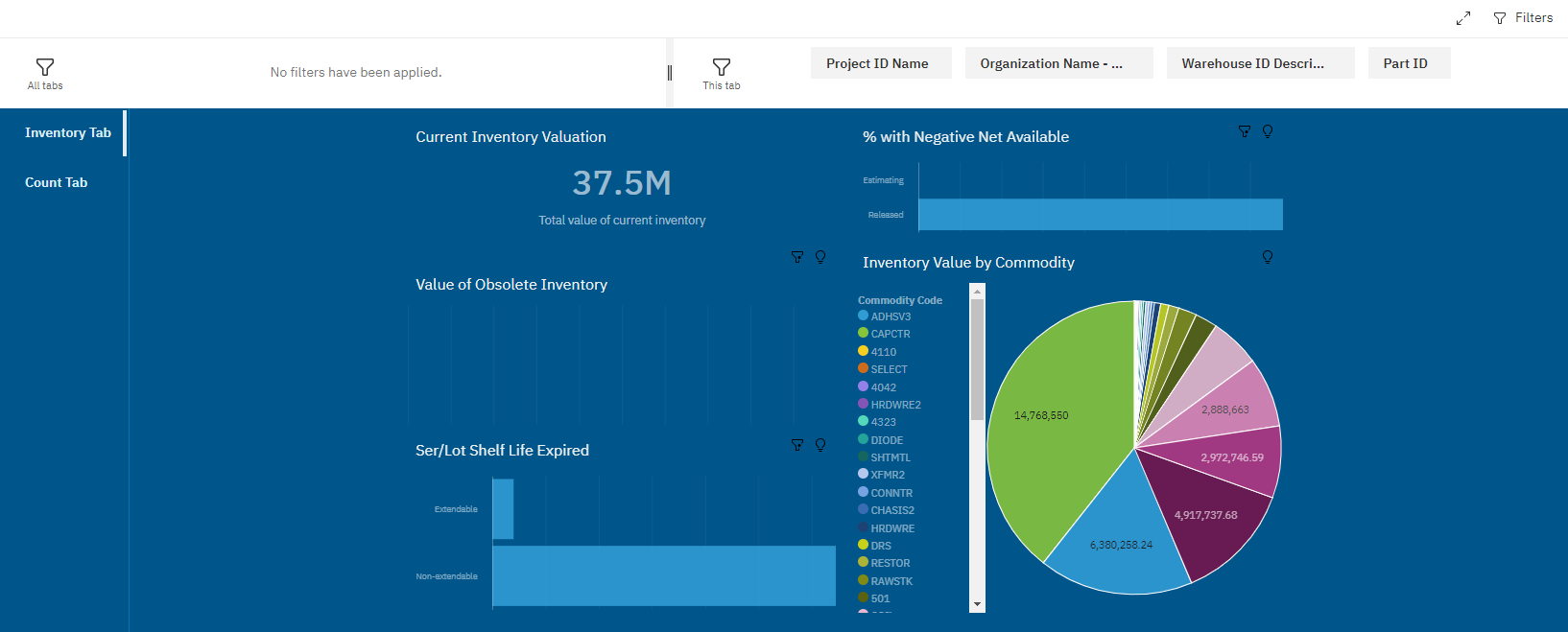
The Inventory Tab provides data to help you analyze your inventory. You can also filter the data based on project, organization, warehouse, and part.
- Current Inventory Valuation: This KPI value is the total value of current inventory.
- Value of Obsolete Inventory: This bar chart displays the value of obsolete inventory based on the following criteria:
- Obsolete part status
- Phase-Out part status
- Ser/Lot shelf life expired
- Ser/Lot Shelf Life Expired: This bar chart shows the total values of the current inventory with extendable and non-extendable expiration dates.
- % with Negative Net Available: This KPI percentage shows the percentage of non-obsolete or phase-out parts that have a negative net available quantity.
- Inventory Value by Commodity: This pie chart shows the total inventory value by commodity.
Count Tab
The Count Tab provides inventory count data that you can filter by location, part, count ID, warehouse, counter employee, inventory abbreviation code, and counted date.
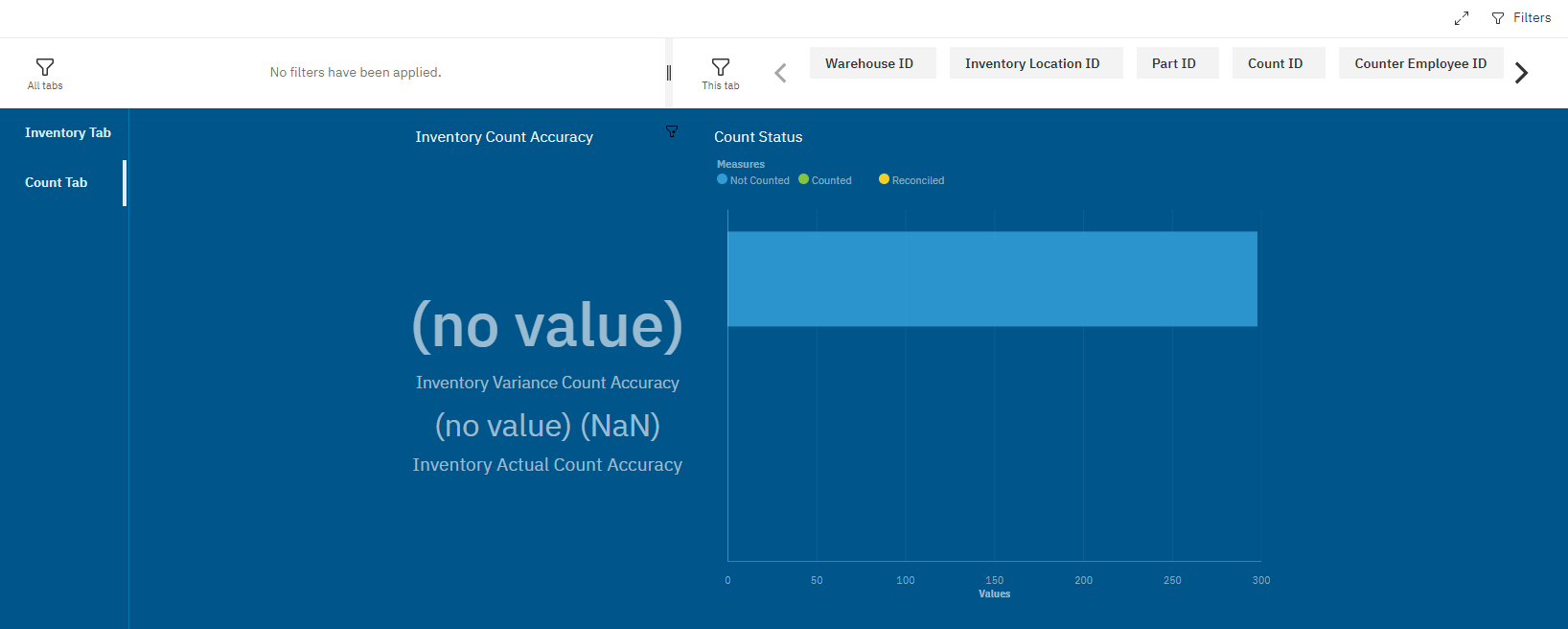
- Inventory Count Accuracy: This KPI component shows the inventory count accuracy percentage based on Actual Count data. Drill through to see the Actual Count data to see the variance amount, unit cost, and whether the variance has been reconciled.
- Count Status: This bar chart shows the number of active counts in different statuses (Counted, Not Counted, and Reconciled).
Parent Topic: Materials