Executive Dashboard
The Executive Dashboard provides a high level insight into overall contract information that is useful to senior management.
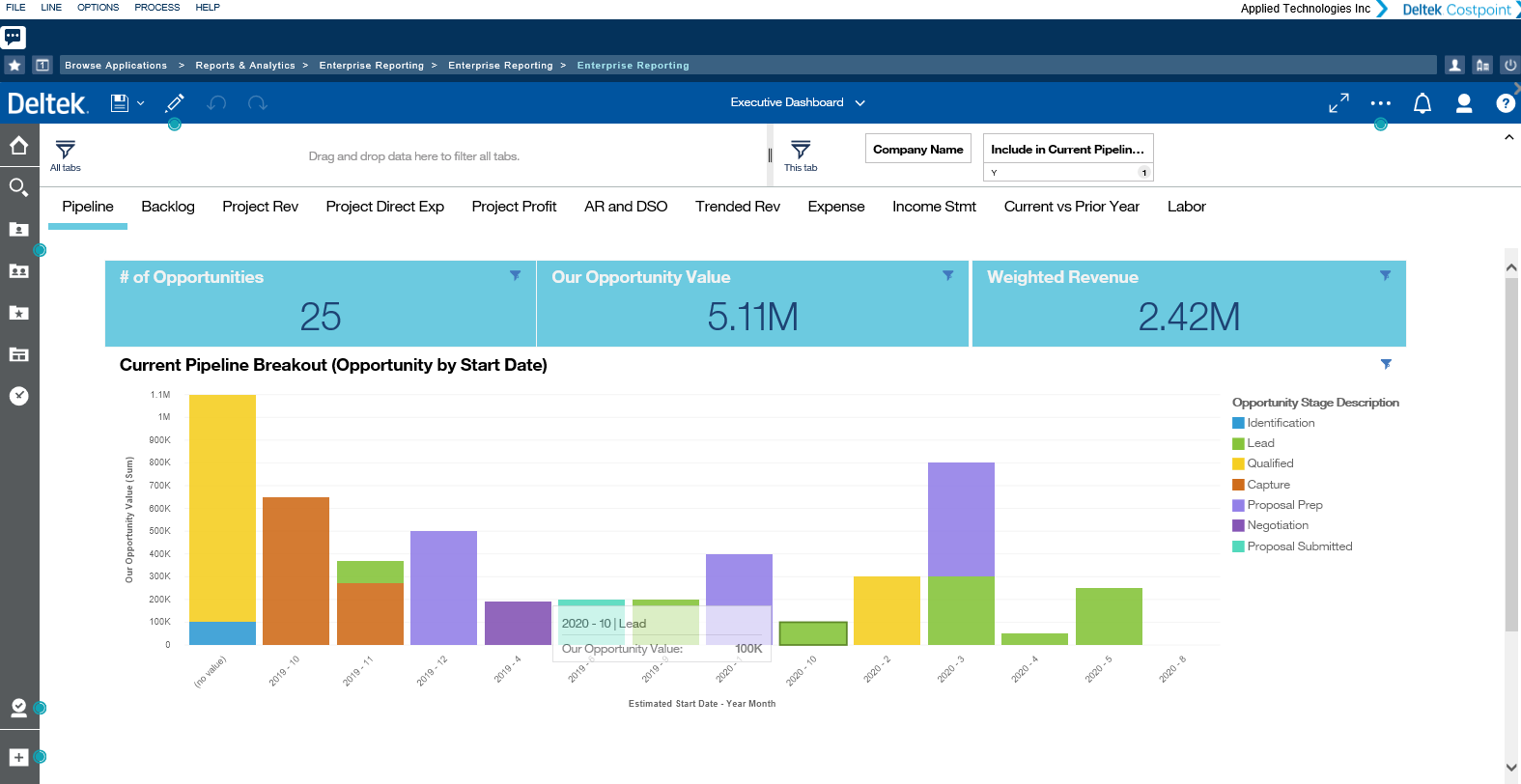
The Executive Dashboard includes:
- Pipeline and Backlog: This area shows information about the number of opportunities and their corresponding values as well as funding and contract backlogs.
On the Backlog tab, the Funding Backlog (Target) by Contract Type and Contract Backlog (Target) by Contract Type dashparts drill through to Contract details. To view the drill through report, right-click on the dashpart and click the Drill Through icon.
- Project Rev, Project Direct Exp, and Project Profit: The information in these areas are categorized by owning organization and by project manager. The project revenue, expenses, and profit against budget by project or project type are also displayed.
- AR and DSO: This area shows the outstanding accounts receivable and day sales outstanding by organization and by customer.
- Trended Rev: This area shows the actual vs budgeted and current period vs year-to-date revenue over a period of time.
- Expense: This area shows information such as expenses by project classification and top expense type categories.
- Income Stmt: This area is created from a Crosstab Report and is viewed as an overall Income Statement by quarter for the current fiscal year, providing line items based on the filtering criteria of Company Name, Org Level 2 ID Name, Org Level 3 ID Name, and Financial Statement Code set to P&L.
- Current vs Prior Year: This area provides bar charts comparing Prior Year Revenue, Direct Expense, Indirect Expense, and Profit to the Current Fiscal Year Revenue, Direct Expense, Indirect Expense and Profit.
- Labor: This area displays labor hours and amount by project class and organization as well as by project classification.
Users in the CER__EXEC_SECURE user group have exclusive access to the Executive Dashboard.
Data on the Executive Dashboard come from multiple packages including Project Reporting, Contracts, Accounts Receivable, and General Ledger. If one of the packages is not used, for example, Contracts, the dashboard may not display data.
Parent Topic: Executive