Standard Bills for Approval Dashpart
The Standard Bills for Approval dashpart is a numerical table that displays the standard bills that have been calculated but not yet posted, their corresponding invoice amounts, and the project associated with them. The data on this dashpart comes from Costpoint.
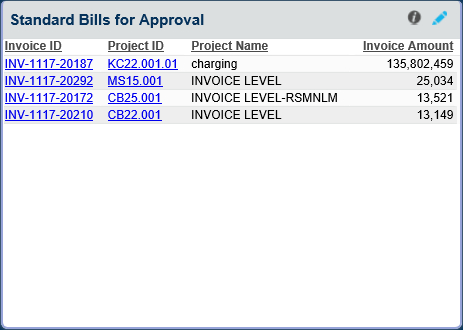
Standard bills that display are only those bills that you have access to or those associated with projects (including lower-level projects) that are assigned to you.
Only standard bills with a status of Unselected are included in the table. Those with a status of Selected, Reverse, or Void are not displayed.
Lines are sorted by Invoice Amount in descending order. When lines exceed the dashpart view, use the scroll bar on the right side of the dashpart to scroll through the list.
Drill-Through
In the Project ID column, click a project ID link to open the Manage Standard Bills screen, where you can view all standard bills open at the transaction level of that project ID.
- Related Topics:
- Standard Bills for Approval Dashpart Settings
Click on the dashpart to review or modify the settings for Standard Bills for Approval.
on the dashpart to review or modify the settings for Standard Bills for Approval.